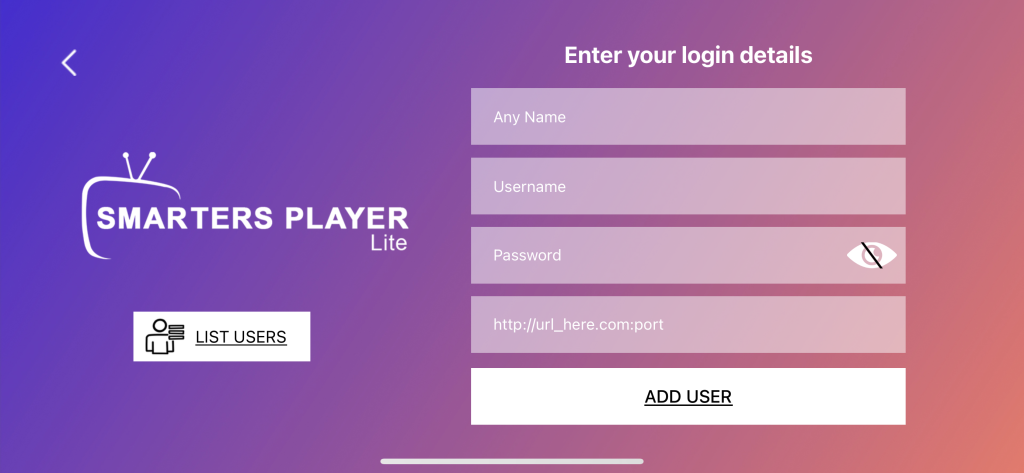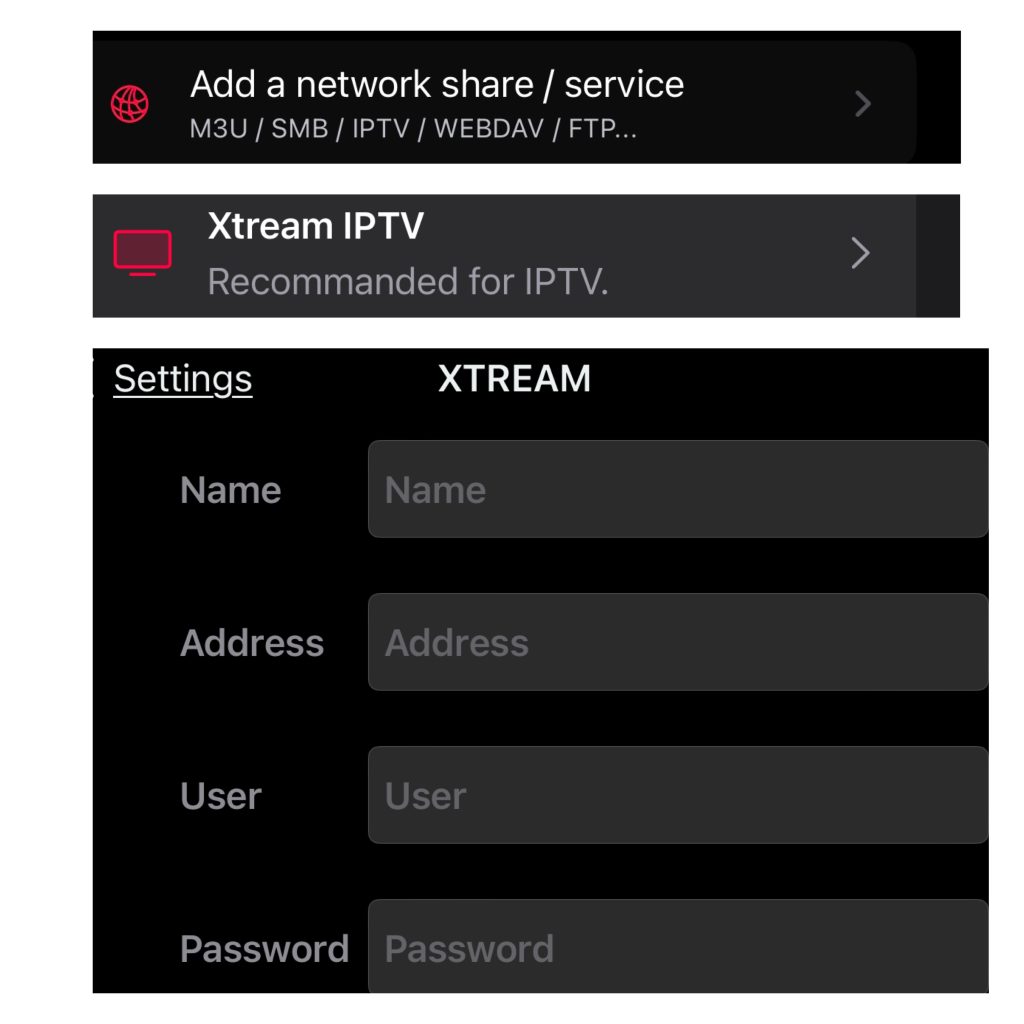For iPhones, iPads and AppleTV
NOTE: For Apple TV the device needs to be Gen4 model or newer (access to iOS App Store)!
iOS devices must use third party apps to access the service. There are a few different apps that can be used and they are all available to download from Apple’s iOS App Store. The app I used to recommend (Xtream IPTV) is no longer available to install/download. I liked it primarily because it was a Smarters clone and it was 100% free for users.
There are other apps, they are also free but please note that in some cases these apps have a charge to remove add insertions. If your app has that is my advice that pay the developer their small fee to remove ad insertions as the ads will interrupt your TV viewing. A few of the other apps that can be used with iOS devices are called Smarters Lite, & Lilly Player
Smarters Lite:
Search for and download Smarters Lite app from Apple iOS App Store. Open the app, in addition to login creds (Username & Password) you will need a server URL, please contact me directly to get that info!
Lilly Player:
Search for and download Lilly Player app from Apple iOS App Store. Step by step instructions to add playlist below.
1.) Open and select hamburger menu icon in top left hand corner of the app.
2.) Select Add service from the menu options.
3.) Under Network select Add a network share / service.
4.) Select Xtream IPTV.
5.) Put LiveTV Ultra in Name field, you will need to get the server URL & port directly from me along with your (Username & Password).